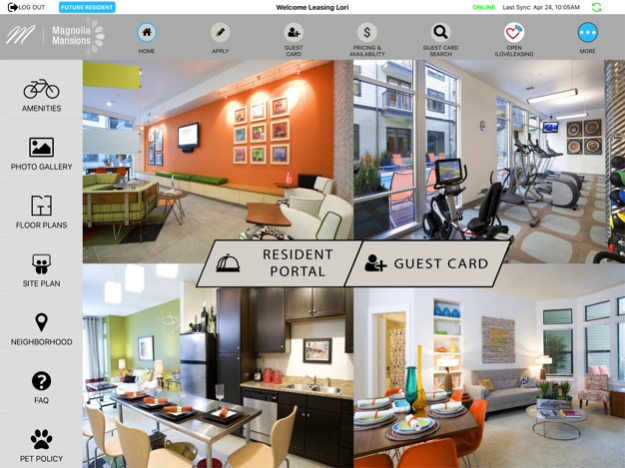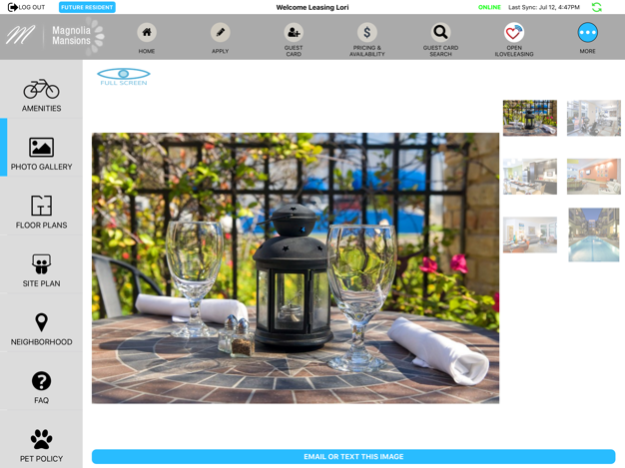LeasingBook 2.2.7
Continue to app
Free Version
Publisher Description
LeasingBook™ is a “point of sale” portable leasing software that lets you lease apartments on your tablet from anywhere. Close deals in the model or in the clubhouse lobby or at your leasing desk. Leasing personnel can control the presentation of floor plans, amenities, photos, and neighborhood features. Leasingbook was the first in the multifamily industry to deliver a drivers license scanning tool that populates the guest card automatically using data from the drivers license. Enter all phone traffic directly into Leasing book and text or email photos or floorplans directly to the caller….while you are talking with them! Our tablet app will work offline if your wifi doesn’t span your entire community, then you can synchronize the collected data when you get back to the leasing office. Leasingbook is integrated with all application screening vendors. LeasingBook can integrate with popular property management accounting software through a subscription to ILoveLeasing.com ® CRM lead management. Leasingbook also offers live pricing and availability including revenue management integrations with software vendors like Spherexx Optimize ® and other revenue management providers in the multifamily industry.
Oct 24, 2023
Version 2.2.7
Bug fixes and UI Improvements
About LeasingBook
LeasingBook is a free app for iOS published in the Office Suites & Tools list of apps, part of Business.
The company that develops LeasingBook is Spherexx.com. The latest version released by its developer is 2.2.7.
To install LeasingBook on your iOS device, just click the green Continue To App button above to start the installation process. The app is listed on our website since 2023-10-24 and was downloaded 1 times. We have already checked if the download link is safe, however for your own protection we recommend that you scan the downloaded app with your antivirus. Your antivirus may detect the LeasingBook as malware if the download link is broken.
How to install LeasingBook on your iOS device:
- Click on the Continue To App button on our website. This will redirect you to the App Store.
- Once the LeasingBook is shown in the iTunes listing of your iOS device, you can start its download and installation. Tap on the GET button to the right of the app to start downloading it.
- If you are not logged-in the iOS appstore app, you'll be prompted for your your Apple ID and/or password.
- After LeasingBook is downloaded, you'll see an INSTALL button to the right. Tap on it to start the actual installation of the iOS app.
- Once installation is finished you can tap on the OPEN button to start it. Its icon will also be added to your device home screen.